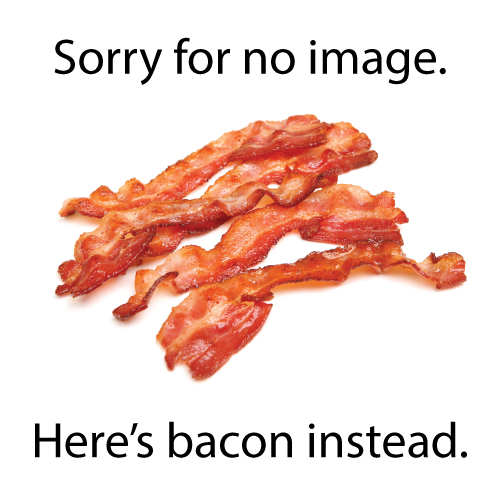Control IT: Server Rack Screws and Accessories
Posted by Rackmount Solutions on Feb 1st 2021
Previously we talked about the importance of network racks, servers, and cabinets in Manage IT: Network Racks and Cabinets. It is key to focus on a tiny, yet essential, part of these servers. When outfitting your server rack with servers, shelves, or components, you may need multiple types of screws. As most racks are moving towards Universal Square Holes allowing the end user to select any screw type they would like with a matching cage nut, it's often asked "What type of screw do I need?"
Types of Server Rack Screws
10-32 Rack Screws
 The 10-32 Screw is a standard screw across most American equipment. The "32" in the name is referencing the number of threads per inch. Our 10-32 Rack Screws are black, 3/4 inch long, and come with washers. We also carry the Pilot Point 10-32 Rack Mount Screws which comes with a self guiding start shank. It is a very common screw type and is available in different driver styles (Torx and Philips are the most common).
The 10-32 Screw is a standard screw across most American equipment. The "32" in the name is referencing the number of threads per inch. Our 10-32 Rack Screws are black, 3/4 inch long, and come with washers. We also carry the Pilot Point 10-32 Rack Mount Screws which comes with a self guiding start shank. It is a very common screw type and is available in different driver styles (Torx and Philips are the most common).
M6 Rack Screws
Mostly used by HP, the M6 screw references a 6 millimeter screw. Each thread along the body is 6mm. Our M6 screws are black, 3/4 inch long and come with washers. Standards vary, but the most common M6 screw is M6 x 01mm. HP equipment often calls for M6 screws
12-24 Rack Mount Screws
These screws are slightly bigger and more coarse than the 10-32 threaded screw. Again the "24" in the name refers to the 24 threads in a single inch. Our selection of 12-24 screws are black, 5/8 inch long, but unlike the M6 and 10-32 these do not include washers.
If you need help selecting screws for your server rack we're here to assist. Fill out a Contact Us form, use our Live Chat, or call today for a free quote at 1-800-352-6631.
Rack Mount Screws - Small Yet Important Details in Server Rack Design
Tapped holes, round holes, square holes, 10-32, 12-24 and M6 rack mount screws, oh and cage nuts and clip nuts too – there are lots of choices when it comes to fasteners and mounting holes for your rack mounted equipment. So if you are considering which type of mounting hole and hardware you want to use in your new server rack or enclosure, or you have an existing server rack that has hardware or rack mount screws that you haven’t seen before, our short guide to mounting holes and fasteners that follows can be a big help.
Tapped Holes and Screws
In the beginning, all rack mounting holes were tapped to receive a specific type of threaded rack screws. The three most common sizes of rack screws found in rack mounted equipment are: the previously mentioned 10-32, M6, and 12-24 rack screws.
Tapped holes and screw type rack mounts are often used in racks and enclosures as well. Good examples are telephony, patch panels, TV broadcasting equipment, studios and Telco Relay racks. The difficulty with tapped holes and screws is that there is always the possibility that a thread can become damaged, or a screw might bind and break off in the mounting hole. This will make the mounting hole unusable. For server racks and enclosures where change is the norm there are other mounting alternatives.
What Tools do You Need to Install Servers Securely
For installation we recommend an electric screw driver or drill (only if it has an adjustable clutch setting) with the correct Philips, square or star bit. Use only as much torque at a slow speed to securely fasten the hardware to the rack.
Too much torque or speed and the hardware or the tapped holes may be permanently damaged.
Round Holes and Cage Nuts
 Initially used by IBM, round holes are unthreaded – the rack mount screws are held in place by cage nuts (most popular) and clip nuts. A cage nut consists of a spring steel cage that is designed to clip onto the open mounting hole. Inside the steel cage is a captive nut. Should a screw become stripped, or break, the nut can be removed and replaced with a new one. That means the mounting hole itself remains undamaged and usable. Round holes and cage nuts became so popular that Dell made a rail specifically for them. However, the most common in unthreaded rack mount holes is the Square Hole.
Initially used by IBM, round holes are unthreaded – the rack mount screws are held in place by cage nuts (most popular) and clip nuts. A cage nut consists of a spring steel cage that is designed to clip onto the open mounting hole. Inside the steel cage is a captive nut. Should a screw become stripped, or break, the nut can be removed and replaced with a new one. That means the mounting hole itself remains undamaged and usable. Round holes and cage nuts became so popular that Dell made a rail specifically for them. However, the most common in unthreaded rack mount holes is the Square Hole.
Cage nuts are used on a server rack with square mounting holes. This useful hardware allows you to change threads intermittently while never incurring stripped tapped holes on your server rack. Cage nuts come in multiple sizes, but three are the most common including 10-32 Cage nuts,12-24 cage nuts, and M6 cage nuts. Depending on the equipment you are mounting, you would select the specific type of cage nut to match your equipment. The only downside to cage nuts can be the difficulty installing and removing them, but our Cage Nut Removal Tool alleviates this problem.
What Tools do You Need to Install Servers Securely
Again, we recommend an electric screw driver or drill (only if it has an adjustable clutch setting) with the correct Philips, square or star bit). Too much torque or speed can still be a problem – but you’ll only end up replacing the cage nut and screw (which can be easily removed using one of our cage nut removal tools).
Square Holes, Screw-less Mounting and Cage Nuts
Square holes are the most common now in rack design. They enable screw-less, tool-less mounting. With square holes, the rack mount equipment can be hooked down to the lip of the square hole. This makes it very easy to swap out equipment – so square hole server racks are great for environments where there is a lot of change. Equipment that is not designed for square hole racks can still be used by simply using cage nuts that will fit in square hole rack rails.
What Tools do You Need to Install Servers Securely

None! That is unless your equipment is not designed for a square hole rack. Then you’ll need to use the round hole rack installation process.
At Rackmount Solutions we pay attention to details. Our screws and cage or clip nuts are black to blend seamlessly with your rack. We take pride in providing server racks and mounting options to meet every need. If you’d like more information or assistance in determining the right rack mount solution for your business, call us at 866-207-6631.
Extra Accessories
Filler Panel vs. Blanking Panel:
Different names, same meaning. Filler panels are flat sheets of metal that "fill" empty "U" spaces on your server rack. These panels are important because they assist with airflow management preventing the exhaust air from warming the cooler air. This process helps to cool your rack more efficiently. Filler and blanking panels are one of the most cost effective ways to lower your energy costs.
"U" Space or Rack Unit:
A single rack unit or "U" space is equivalent to 1.750 inches or 44.45 millimeters of space. This one "U" space includes three holes for mounting for mounting your hardware to your server rack or wall mount. When deciding what size server racks you need, most would consider the number of "U" spaces first before researching the server racks for purchase.
For more help understanding the terminology associated with Server Racks, Server Cabinets, and Wall mounts, contact an account manager at Rackmount Solutions.
Call: 1.800.352.6631