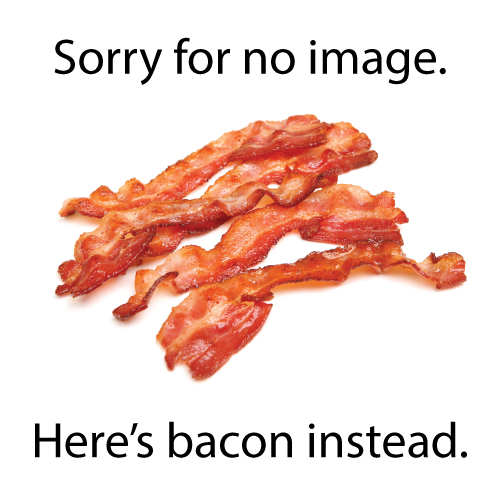Data Center Cooling, Efficiency, and Improved PUE
Posted by Rackmount Solutions on Jul 18th 2019
Focusing on energy efficiencies in your data center can drastically reduce operational costs. Knowing how to manipulate the different elements of your data center airflow and cooling can allow you to dictate how much you spend on energy and not the other way around. Along with airflow and cooling, using the right tools to monitor your power usage can also be very effective. The following are considerations in designing your data center that will improve your PUE and ultimately, the bottom line.
How To Improve Air Circulation Throughout The Room
Not all changes to your cooling approach will require massive adjustments or expensive purchases. The first step is to ensure proper air circulation within the cabinets, making sure that you have filler panels covering any open spaces within the cabinets and distributing your equipment within the cabinets to minimize hot spots.
If you have a raised floor in your data center, you can use the space underneath to generate cool air and feed it up into the data center. This can lessen the need for your dedicated cooling system to run at its maximum level throughout the summer with the added benefit of lowering your power consumption. Also, have filler panels covering any open spaces within the cabinets and distributing your equipment within the cabinets to minimize hot spots.
A study by Upsite Technologies Inc. on data center cooling (outlined in their white paper Cooling Capacity Factor [CCF] Reveals Stranded Capacity and Data Center Cost Savings), revealed that the average data center has cooling capacity that is nearly four times (390%) that of the IT equipment heat load. However, the study also found that there were still hot spots, and cold spots as well, in nearly every data center they surveyed. In short, many data centers are using, and paying for (to the tune of approximately $32,000/year in energy costs), extra cooling capacity, yet some of the equipment in their server racks still wasn’t operating at optimal temperatures.
What’s the problem? In most cases it’s simply air flow management. Unsealed cable openings in the raised floor, open spaces between servers and other equipment in the racks or cabinets, over reliance on fan-assisted perforated tiles, and open spaces between rack and cabinet rails and sides can make servers and other equipment in the bottom of a rack or cabinet run hot and allow conditioned air to flow out of the space and exhaust air to flow in.
Fortunately there are some simple, inexpensive ways to improve server rack or cabinet air flow management, eliminate hot and cold spots, and reduce data center cooling costs.
- Seal openings in the raised floor: Brush style and wave grommets are simple and inexpensive ways to reduce the number of hot spots and improve cooling efficiency. Brush style grommets enable tiles to be moved without capturing cables, while wave shaped grommets provide the best seal against bypass airflow.\
- Seal openings in the server rack or cabinet: Rack mount grommets and blanking panels will do the trick. We recommend Hotlok® blanking panels because they provide a 99.97% effective seal, include tool-free snap-in installation and have cantilevered sealing vanes to eliminate the gaps between adjoining blanking panels or installed equipment.
- Keep tabs on the intake temperatures: Servers with server management software can tell you their internal temperature, but they can’t tell you how hot the air is as it enters the rack or cabinet. To do that, we recommend Hotlok Temperature Strips. The strip has a self-adhesive backing that enables you to measure any temperature, anywhere. And, they come with both Celsius and Fahrenheit scales and an easy to read “Blue” (recommended operating range), “Yellow” (allowable operating range), and “Red” (outside allowable operating range) temperature gauge.
Using these simple, and inexpensive air flow management techniques, many data centers can reduce their energy costs and carbon footprint and extend the life of their existing data center infrastructure (they won’t have to add more cooling capacity as they add additional servers or other IT equipment.
Utilize a hot aisle/cold aisle configuration
IT equipment releases hot air and is supposed to take in cold air. If you have equipment faced in all different directions, then a machine could intake the exhaust of another machine, which is not good for operation. Therefore, if you face equipment the same way and dedicate certain aisles of your data center to be either hot or cold, you will avoid this problem and the inefficiencies that come with it. Grommets provide an entry point for cables while also maintaining proper airflow.
Contain your aisles with doors and rack top baffles
As mentioned earlier, aisle containment helps to keep hot air in one section of the data center and cold air in another. This allows for a more natural flow of air in your space, which naturally creates lower energy usage. Upsite’s AisleLok Aisle Containment systems are extremely easy to install and get the job done!
Utilize proper cable management to increase airflow
Believe it or not, the ways your cables are configured make a big difference in airflow. If your cables are all tangled, they could be blocking air from going in and out of your racks. We sell hundreds of cable management tools that can make your cables organized and improve your airflow all at the same time.
How To Check Your Data Center For Over Cooling
Your equipment needs to operate at an optimal temperature. Obviously, if equipment overheats it will not operate properly. However, in a similar way if equipment is too cold then it will also not operate at its best. It is best to keep your data center at no less than 72 degrees Fahrenheit. This is the proper temperature to keep equipment at that optimal operating point.
Use blanking panels and HotLoks Blanking panels and HotLoks come in handy when your rack has certain spots that get warmer than others. These devices create an effective seal to control the hot exhaust air and prevent it from reaching the front of your data cabinets. Specifically, the HotLok blanking panels snap onto your racks and make it extremely easy to start regulating airflow. Locate your hot spots on your racks to know and understand the problem areas of your data center. Knowing these areas will allow you to monitor and control the problem. In those hot spots on your racks you can implement HotLok blanking panels and other tools to cool it down.
Consider portable cooling units instead
Portable spot coolers are a great tool for cooling down your racks without having to cool the entire data center. Our portable air conditioners from Americool are the highest quality and provide great energy efficiency for your cooling needs.
Cost-Cutting Steps
In hotter months, data centers can expect an increase in energy costs, regardless of how efficient cooling is. However a simple step that can be taken is just to ensure that any equipment which is not currently being utilized is not running and generating heat. In addition, turn off the lights when the room isn’t being occupied. These simple steps can save you from 1% to 3% of electric and heat load.
Using Power Usage Effectiveness (PUE)
In addition to these elements, understanding your PUE ratio will also assist in monitoring and improving your energy usage in your data center. PUE stands for Power Usage Effectiveness, and it is a measure of your data center and IT equipment’s energy efficiency. In order to calculate PUE, you divide the total energy used in your data center by the total energy used by your IT equipment. PUE is a ratio and it typically ranges from a score of 1 to 3. Most PUE ratios range from 1.3 to 3, however 3 is a very inefficient PUE rating. Using the PUE ratio will allow you to have a comprehensive understanding of how energy is used in your data center. The changes you make to your data center power usage can be determined by your PUE calculation.
There are many ways you can improve the energy usage in your data center. If you are like most IT experts, saving money is important to you, but sacrificing quality is not! With these 10 tips, you can keep your equipment running at its best while using the highest quality airflow components. This will ultimately increase your energy efficiency while decreasing your energy waste and operational costs. What more could you ask for?
Decommission unused servers
You may have servers in your data center that are using energy but are not actually doing anything. In that case, decommission these devices. If they do not serve a purpose in your data center, then they do not need to be using valuable power resources.
Replace inefficient PDUs and Servers with energy star rated equivalents
Energy Star Rated equipment meets the guidelines of energy efficiency mandated by the federal government. PDUs and servers that are not Energy Star Rated could potentially be using too much energy in an inefficient way, which drives up your costs. Swap out old, inefficient equipment with updated, Energy Star Rated equipment.
Use high efficiency UPS Systems
UPS systems help to protect your equipment from surges and spikes in power as well as prevent downtime. Even though using these devices means that you’ll have more equipment using power in your data center, UPS systems use power efficiently and give you insight into how your other equipment is using power.
Contact Rackmount Solutions at 1 (800) 352-6631 to learn more about how you can transform your data center energy efficiency.