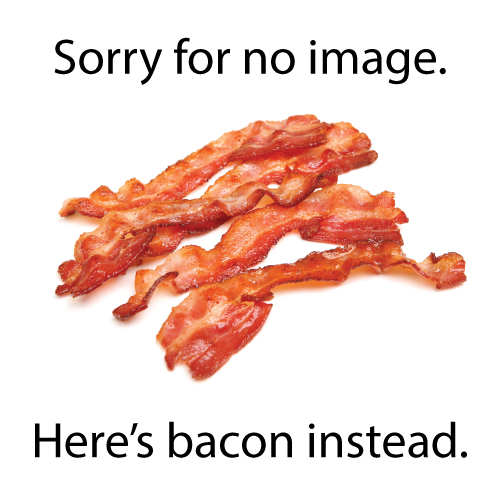Manage IT: Network Racks and Cabinets
Posted by Rackmount Solutions on Nov 27th 2019
Without a network rack, components and cabling can get cumbersome in a hurry. Network racks provide the opportunity to hold a large amount of servers and components in a small area while keeping them neatly organized. Proper cable management in conjunction with these server racks can reduce cable data loss, helpairflow management, and keep components from harm. For further tips for cable management check out: Organizing IT: Managing Your Cables from Scatch
Network Racks 101
What is a Network Rack?
Also known as a Local Area Network (LAN) Rack, 2-Post Rack, Relay Rack, or Telco Rack, these network racks hold a variety of equipment including network switches, routers, servers, patch panels, and cables. These racks are typically 19″ wide and similar to other server racks, they are measured in "U" spaces.
How to Choose a Network Rack?
Before picking a network rack, consider the weight capacity, the space you plan to install to, the height of the rack needed in U spaces, the type of network rack needed (Wall mount, Standing Enclosure, 2-Post, Open Frame, etc.) and any particular specific requirements needed to suit your needs. Once you have these elements figured out, it’s best to plan for future installments, cable management, power, and additional accessories to help protect and improve the performance of your equipment. If you think a Network Rack is right for you, give us a call and we’ll help find you the perfect fit!
Server Racks & Cabinets and Network Racks & Cabinets – What’s the Difference?
“What’s the difference in a network racks and cabinets and a standard server racks and cabinets?”
This is one of the most common questions we get asked. On the surface, a lot of server racks and cabinets look alike. But like a book, you should never judge one by its cover. Just small variations on the inside of a cabinet can make a world of difference, whether it’s by making it cooler, quieter, or just allowing more space for your equipment. Here’s a look at some of the key distinctions between the standard server rack and cabinet, and a network rack and cabinet.
Server Racks & Cabinets
Server Racks & Cabinets are available in a wide array of heights, widths and depths for rackmount compatibility in standard IT equipment. These cabinets house servers, switches, monitors, power distribution units and uninterruptible power supplies, and any number of other electronic equipment and accessories. A standard 19” wide cabinet may be 42U in height and have a 36” depth to ensure proper cabling room in the rear of the cabinet. These cabinets often have perforated front and rear doors for ventilation and fans in the top to maintain a suitable environment for the heat-generating equipment inside.
Highlights:
Mainly used for servers, switches, monitors, PDUs and UPSs
Standard 36-inch depth
Often have perforated doors and fans for ventilation and cooling
Network Racks & Cabinets
When you have a large amount of cables, you may want to consider a Network Rack or Cabinet. These cabinets have vertical rails that move front to back and side to side within the cabinet, allowing for adequate cable storage. Network Cabinets are mainly used to store routers, switches, patch panels and other types of networking equipment and accessories that are much shallower than a standard server. Because of this, they’re usually less than 31″ in depth. Since thermal requirements aren’t typically an issue with the equipment stored in the Network Cabinet, they’re more likely to have a glass/Plexiglass front door instead of a perforated one.
Highlights:
-
Mainly used for routers, switches, patch panels and other networking equipment
-
Standard 31-inch (or less) depth
-
Glass/Plexiglass doors since heat isn’t as big of a problem
Two-Post Network Rack
Looking for a new two-post network rack for your equipment? The selection isn’t as daunting as it is with server racks, but there are certainly a number of particulars to consider when choosing the right network rack. Aluminum racks, steel racks, cable management special two post network racks, there is still a good variety to work your way through.
Start by determining the size of the network rack you need. Most need a 19″ wide network rack, but the height in U spaces can vary from a shorter 24u, up to 48u worth of networking U space. A quick way to narrow the selection is determining the features needed. do you need a specific mounting rail hole type? Will this rack be consumed by cables, so a rack with built in cable management is ideal. Do you need a specific weight capacity? Finally does your network rack need to be UL Listed? With these answers you should be able to narrow your selection down to one or two solid options.
If you need help finding a particular network rack, we have a catalog of options for virtually any environment. Talk to an expert at Rackmount Solutions by calling 1-800-352-6631 or by completing the contact us form below.
Video: Rackmount Solutions – Telco / Network Racks
Don’t be overwhelmed by the large telco / network rack selection…
When purchasing a Telco / Network Rack there are many options. To help filter out these options think about the various accessories you might need. Cable management, shelves, bolting down the base, these are all options to be considered. Don’t be overwhelmed by the variety, let a Rackmount Solutions account manager help guide you through the collection of Telco / Network rack solutions and then we can accessorize with you.
Need a Server Rack/Cabinet or a Network Rack/Cabinet? Contact us today for a free quote or
Call: 1.800.352.6631