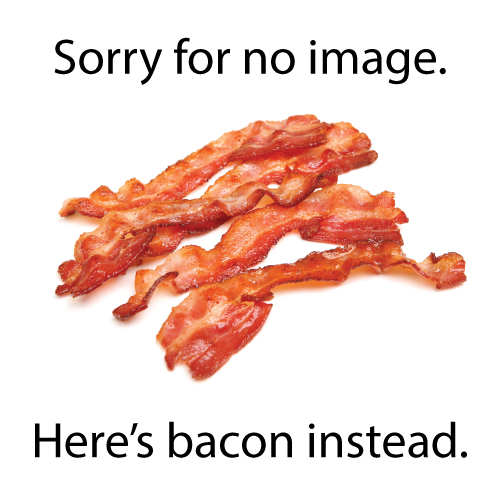The Expanding AI Data Center and Growing Server Rack Power Demands
Posted by Rackmount Solutions on Jul 18th 2024
AI creates systems capable of performing tasks that typically require human intelligence. These tasks include problem-solving, learning, perception, language understanding, and even decision-making. AI has permeated various industries, including healthcare, finance, transportation, and entertainment, revolutionizing how we interact with technology.
The AI market is poised for significant growth over the next decade. According to recent forecasts:
• Market Size: The global AI market, valued at approximately $62.35 billion in 2020, is expected to reach $997.77 billion by 2030, growing at a compound annual growth rate (CAGR) of 40.2% from 2021 to 2030.
• Investment Surge: Venture capital investments in AI startups have seen exponential growth, with annual funding increasing from $3 billion in 2015 to over $80 billion in 2022. This trend is expected to continue as AI technology becomes more integral to business operations and consumer products.
• Adoption Rates: By 2030, it is estimated that nearly 70% of companies will have adopted at least one type of AI technology, ranging from machine learning to natural language processing, up from 33% in 2021.
• Economic Impact: AI is projected to contribute up to $15.7 trillion to the global economy by 2030, with significant contributions from enhanced productivity ($6.6 trillion) and new business models and services ($9.1 trillion).
The rapid advancement and adoption of AI technologies underscore their transformative potential across various sectors, setting the stage for a future where intelligent systems are ubiquitous and integral to daily life and business operations.
How does this impact the server rack?
AI server demand significantly impacts server rack requirements in various ways:
Increased Power Density: AI workloads require high-performance GPUs or specialized AI accelerators, leading to higher power consumption. This necessitates power-dense server racks capable of handling increased electrical loads. The increased power density in the context of AI server racks involves several specific considerations and adjustments:
High-Power Components
GPUs and Accelerators: AI workloads often rely on high-performance GPUs (Graphics Processing Units) or specialized AI accelerators, such as TPUs (Tensor Processing Units) or FPGAs (Field-Programmable Gate Arrays). These components consume significantly more power than traditional CPUs.
High-Power CPUs: Modern CPUs used in AI servers also have higher power requirements compared to traditional data center CPUs. These are typically multi-core processors that handle large computational loads.
Electrical Infrastructure
Power Delivery: Server racks must be equipped to handle increased power loads. This includes using high-capacity power distribution units (PDUs) that can deliver adequate power to each server without overloading the circuit.
Redundant Power Supplies: To ensure reliability and continuous operation, AI server racks often incorporate redundant power supplies. This means having multiple independent power sources so that if one fails, others can take over without interrupting the server's operation.
Cooling Systems
Advanced Cooling Techniques: High-power components generate a lot of heat. Traditional air cooling might be insufficient, leading to the adoption of advanced cooling techniques such as liquid cooling, immersion cooling, or direct-to-chip cooling.
Thermal Management: Effective thermal management strategies are necessary to prevent overheating and ensure that all components operate within safe temperature ranges. This may involve sophisticated airflow management and temperature monitoring systems.
Power Management
Power Capping and Throttling: Power capping involves setting limits on the power consumption of individual servers or components to prevent overload. Throttling adjusts the performance of components to reduce power consumption dynamically.
Intelligent Power Distribution: AI server racks may employ intelligent PDUs that can monitor and manage power distribution in real time, balancing loads and optimizing power usage across the rack.
Infrastructure Adjustments
High-Density Rack Designs: Racks designed to house AI servers often have higher density configurations, allowing more equipment to be installed in a single rack. This requires careful consideration of power and cooling requirements.
Electrical Upgrades: Data centers may need to upgrade their electrical infrastructure to support the increased power density, including higher capacity transformers, breakers, and wiring.
Safety and Compliance
Heat and Power Safety Standards: Adherence to safety standards for heat and power management is crucial to prevent hazards such as fires or electrical failures.
Compliance with Regulations: Ensuring compliance with industry regulations and standards for power usage and efficiency, such as those set by ASHRAE or local electrical codes, is essential.
Monitoring and Analytics
Real-Time Monitoring: Continuous monitoring of power consumption and thermal performance allows for proactive management of power density issues. This includes using sensors and analytics software to track and analyze data.
Predictive Maintenance: Leveraging data analytics to predict and prevent potential power or cooling failures before they occur, ensuring the reliability and longevity of the servers.
Economic and Environmental Considerations
Cost Management: Higher power density can lead to increased operational costs due to higher energy consumption and the need for advanced cooling solutions. Efficient power management strategies can help mitigate these costs.
Sustainability Initiatives: Implementing energy-efficient components and cooling solutions aligns with sustainability goals and reduces the environmental impact of high-power AI server racks.
By addressing these detailed aspects of increased power density, data centers can ensure that their infrastructure can support the demanding requirements of AI workloads, maintaining both performance and reliability.
Here are some more ways AI server demand will significantly impact server rack requirements:
Enhanced Data Center Cooling Solutions: The heat generated by AI servers is substantial. Advanced cooling solutions like liquid cooling or enhanced air cooling are required to maintain optimal operating temperatures.
High Bandwidth Connectivity: AI servers often need to transfer large amounts of data quickly. Server racks must support high-speed networking solutions, such as InfiniBand or 100G Ethernet, to ensure efficient data transfer.
Scalability and Flexibility: AI projects can grow rapidly, requiring server racks that can easily scale. Modular and flexible rack designs allow for the addition of more servers or components as needed.
Increased Rack Space: AI servers are often larger and more power-intensive than traditional servers, potentially requiring more rack units (U) per server and thus more overall rack space.
Enhanced Management Capabilities: Monitoring and managing power consumption, temperature, and performance become crucial. Intelligent rack management systems with real-time monitoring and control features are essential.
Redundancy and Reliability: AI applications often require high availability. Server racks must support redundancy in power, cooling, and network connections to minimize downtime.
Physical Security: With the increasing value of data processed by AI servers, physical security of server racks becomes more critical. This includes locking mechanisms and access control.
Adapting server racks to meet these demands ensures that AI workloads are efficiently and effectively supported.
Get in touch with the helpful IT experts at Rackmount Solutions who can help you through each step!
Server Rack Fundamentals
How much power does a server rack consume?
The power consumption of a server rack can vary significantly based on the type and density of servers it houses, the workload they handle, and the cooling solutions employed. Here's a detailed look at the factors affecting power consumption and some typical ranges:
Factors Affecting Power Consumption
Type of Servers: High-performance servers, especially those used for AI and machine learning, consume more power than standard servers.
Server Density: The number of servers per rack (measured in rack units or U) affects overall power consumption. High-density racks with many servers will consume more power.
Workload Intensity: Servers running intensive workloads such as data analysis, AI training, or high-frequency trading will consume more power than those handling lighter tasks like web hosting or file storage.
Cooling Requirements: The method of cooling (air, liquid, immersion) and its efficiency also impact power consumption. Advanced cooling systems may consume additional power.
Typical Power Consumption Ranges
Standard Server Racks : These typically house a mix of compute and storage servers. Power consumption can range from:
5 kW to 15 kW per rack: Standard data center racks with moderate server density and typical workloads.
High-Density AI Server Racks: Racks specifically designed for AI workloads, containing high-performance GPUs and accelerators, can consume much more power:
15 kW to 30 kW per rack: High-density racks with powerful AI servers and GPUs.
Extreme High-Density Racks: Some cutting-edge data centers designed for maximum performance might have racks consuming even more:
30 kW to 50 kW or more per rack: These are less common and typically found in specialized facilities with advanced cooling and power distribution systems.
Real-World Examples
Standard Enterprise Racks : An enterprise data center might have racks consuming around 7 kW to 10 kW, with mixed workloads and standard server configurations.
Hyperscale Data Centers : Large-scale data centers operated by companies like Google, Amazon, or Microsoft may have racks consuming upwards of 20 kW to 30 kW, especially those handling large AI workloads.
Calculating Power Consumption
To estimate the power consumption of a specific server rack, you can use the following steps:
Identify the Power Rating of Individual Servers: Check the power consumption (in watts or kilowatts) of each server model in the rack.
Multiply by Number of Servers: Multiply the power rating of a single server by the number of servers in the rack.
Add Power for Network and Storage Devices: Include power consumption for any additional network switches, storage devices, and other peripherals in the rack.
Include Cooling Power: Estimate the power consumption of the cooling solution used for the rack.
Example Calculation
Server Power Consumption: Each server consumes 500 watts (0.5 kW).
Number of Servers: 20 servers in the rack.
Total Server Power: 0.5 kW x 20 = 10 kW.
Additional Devices: Network switches and storage devices consume an additional 1 kW.
Cooling Power: The cooling system for the rack consumes 2 kW.
Total Power Consumption: 10 kW (servers) + 1 kW (devices) + 2 kW (cooling) = 13 kW.
Understanding these factors and typical ranges helps in planning and managing data center power infrastructure effectively.
How much weight can a server rack hold?
The weight capacity of a server rack depends on its design, construction materials, and manufacturer specifications. Here are the key considerations and typical weight capacities for server racks:
Key Considerations
Rack Design: The design of the rack, including its frame structure and reinforcement, plays a crucial role in determining how much weight it can hold.
Materials: Racks made from heavy-duty steel or aluminum are typically stronger and can support more weight than those made from lighter materials.
Rack Size and Type: Different types of racks (e.g., open frame racks, enclosed racks, wall-mounted racks) have different weight capacities. The size (height, width, and depth) also affects capacity.
Mounting Hardware: The quality and strength of the mounting hardware (rails, brackets, screws) contribute to the overall weight capacity.
Typical Weight Capacities
Standard 42U Rack: A common full-height rack (42U, where U is a unit of measurement equivalent to 1.75 inches) can typically hold between:
1,000 to 2,500 pounds (453 to 1,134 kg)
Heavy-Duty Racks: Designed for high-density server environments, these can support more weight:
2,500 to 3,000 pounds (1,134 to 1,361 kg)
Open Frame Racks: These racks, without side panels or doors, might have a slightly lower capacity due to less structural support:
1,000 to 2,000 pounds (453 to 907 kg)
Wall-Mounted Racks: These smaller racks are designed to hold less weight due to their mounting method:
100 to 500 pounds (45 to 227 kg)
Manufacturer Specifications
Each server rack will have a specific weight capacity defined by the manufacturer. It's important to consult the manufacturer’s documentation for the exact weight limits and ensure that the rack is installed and used according to their guidelines.
Safety Margins
When loading a server rack, it’s prudent to stay within 80-90% of the maximum weight capacity to allow for a safety margin and prevent overloading. This margin also accounts for any future additions or upgrades to the rack.
Example Calculations
If a server rack is rated to hold 2,000 pounds and you have servers that each weigh 50 pounds:
Number of Servers: The rack could theoretically hold 40 servers (2,000 pounds / 50 pounds per server).
Other Equipment: Consider the weight of additional equipment like power distribution units (PDUs), network switches, and cabling, which will reduce the number of servers the rack can support.
Understanding the weight capacity of a server rack is crucial for ensuring the stability and safety of the equipment it houses. Always refer to the manufacturer’s specifications and include a safety margin to account for additional equipment and future changes.
What are the best methods to manage the cable network in a server rack?
Effective cable management in a server rack is essential for maintaining an organized, efficient, and safe data center environment. Here are some of the best methods to manage the cable network in a server rack:
Planning and Documentation
Initial Planning: Before installation, plan the layout of the servers, network devices, and the corresponding cabling.
Labeling: Clearly label both ends of each cable. Use a consistent labeling system that includes the source and destination of the cable.
Documentation: Maintain detailed documentation of the network layout, including diagrams and lists of cable routes.
Cable Management Accessories
Cable Trays and Ducts: Use overhead cable trays or underfloor ducts to route cables across the data center.
Cable Managers: Vertical and horizontal cable managers can help organize cables within the rack. These include finger duct cable managers and D-ring cable managers.
Cable Ties and Velcro Straps: Use reusable Velcro straps or cable ties to bundle cables together neatly. Avoid over-tightening, which can damage the cables.
Cable Lacing Bars: These bars provide support and management for cables at the rear of the rack, preventing strain on the cable connections.
Cable Routing Techniques
Separation of Power and Data Cables: Route power and data cables separately to reduce electromagnetic interference (EMI). Use different sides or levels of the rack for power and data.
Proper Length Cables: Use cables of appropriate lengths to avoid excess slack. Custom-length cables can reduce clutter.
Cable Paths: Define clear cable paths using cable managers and trays. Avoid crossing cables as much as possible to minimize tangling.
Best Practices for Cable Installation
Front-to-Back Routing: Route cables from the front of the rack to the back, especially for network cables connecting to rear-mounted switches.
Top-to-Bottom Routing: For racks with overhead cable trays, route cables from top to bottom, or bottom to top, depending on the setup.
Slack Management: Properly manage slack by coiling excess cable and securing it with Velcro straps. Ensure coils do not interfere with airflow or accessibility.
Maintaining Airflow and Accessibility
Avoid Blocking Airflow: Ensure that cables do not obstruct airflow paths within the rack. This is crucial for maintaining proper cooling.
Accessibility: Arrange cables so that individual devices can be easily accessed without disturbing the rest of the cabling. This is important for maintenance and troubleshooting.
Regular Maintenance and Audits
Routine Inspections: Regularly inspect the cable management system to ensure cables are secure and free from damage.
Cleaning Up: Periodically tidy up cables to maintain order and address any changes in the network layout.
Update Documentation: Keep documentation up to date with any changes in the network or cabling.
Use of Color Coding
Color-Coded Cables: Use different colored cables to distinguish between different types of connections (e.g., power, data, management). This makes it easier to trace and manage connections.
Utilizing Patch Panels
Patch Panels: Use patch panels to centralize cable connections. This simplifies the organization and management of cables, especially in large installations.
Modular Patch Panels : Consider modular patch panels that can be easily expanded or reconfigured as needed.
Training and Best Practices
Staff Training: Train staff on best practices for cable management to ensure consistent and proper handling of cables.
Standards and Protocols: Establish and enforce standards and protocols for cable management within the organization.
By implementing these methods, you can ensure that your server rack's cable network is well-organized, which enhances performance, reduces downtime, and facilitates easier maintenance and troubleshooting.
How to install a server in a rack.
Installing a server in a rack involves several steps to ensure proper placement, secure mounting, and efficient cable management. Here is a step-by-step guide to help you through the process:
Preparation
Gather Necessary Tools and Equipment:
Screwdrivers (appropriate types and sizes)
Cage nuts and screws (usually provided with the rack or server)
Rack rails (provided with the server)
Cable management accessories (cable ties, Velcro straps, etc.)
Power cords and network cables
Documentation (rack layout, server placement plan)
Plan the Installation:
Determine the exact location in the rack where the server will be installed. Typically, heavier servers are placed at the bottom of the rack for stability.
Ensure that you have adequate space for the server and that the rack can support its weight.
Prepare the Rack
Most servers come with rack rails that need to be installed in the rack.
Attach the rails to the rack posts. Rails usually come in two pieces for front and rear attachment.
Ensure that the rails are level and securely fastened at the correct height (measured in U or rack units).
Install Cage Nuts (if necessary)
Some racks require cage nuts to be installed in the square holes of the rack posts to secure the server.
Use a cage nut installation tool to place the cage nuts in the appropriate locations on the rack posts.
Mount the Server
Slide the Server onto the Rails:
With the help of an assistant if necessary, carefully lift the server and align it with the installed rails.
Slide the server into the rails. The rails should guide the server smoothly into the rack.
Secure the Server:
Once the server is in place, use the provided screws to secure it to the front and/or rear posts of the rack.
Tighten the screws firmly but avoid over-tightening, which can damage the rack or server.
Connect Power and Network Cables
Power Cables:
Connect the server's power supplies to the rack's power distribution unit (PDU).
Ensure that power cables are securely plugged in and routed to avoid obstructing airflow or access.
Network Cables:
Connect network cables to the server's network interfaces.
Use appropriate cable management accessories to bundle and route the cables neatly.
Use Velcro straps or cable ties to bundle cables together.
Route cables through cable management arms, trays, or other accessories to keep them organized and accessible.
Label cables for easy identification.
Final Checks
Ensure that all cables are properly connected and managed.
Check that the server is securely mounted and that there is no strain on the cables or connections.
Power on the server and verify that it boots correctly and connects to the network.
Documentation
Update your rack layout documentation to reflect the new server installation.
Record the server's position in the rack, its connections, and any other relevant details.
Additional Tips
Safety First: Use proper lifting techniques and assistance when handling heavy servers to avoid injury.
Cooling Considerations: Ensure that there is adequate airflow around the server for cooling. Do not obstruct air intake or exhaust vents.
Future Maintenance: Plan the installation with future maintenance in mind, leaving enough space and ensuring easy access to all components.
By following these steps, you can install a server in a rack efficiently and securely, ensuring optimal performance and ease of maintenance.
How to best design and cool a server rack.
Designing and cooling a server rack effectively is crucial for maintaining optimal performance, ensuring longevity of hardware, and reducing operational costs. Here are the best practices for designing and cooling a server rack:
Design Best Practices
Server Rack Selection. How to choose the best server rack for your datacenter:
Rack Size: Choose the appropriate size (height in U units, width, and depth) based on current and future needs.
Weight Capacity: Ensure the rack can support the total weight of all equipment.
Accessibility: Select racks with removable side panels and doors for easy access.
Rack Placement
Location: Place racks in a data center with controlled environmental conditions.
Spacing: Ensure there is adequate space around racks for airflow and maintenance. Follow hot aisle/cold aisle configurations.
Equipment Arrangement
Heavier Equipment: Place heavier equipment, such as UPS units, at the bottom of the rack for stability.
Cable Management : Use vertical and horizontal cable managers to keep cables organized and out of airflow paths.
Blanking Panels: Use blanking panels to fill empty rack spaces, preventing air recirculation and improving cooling efficiency.
Data Center Cooling Best Practices
Hot Aisle/Cold Aisle Configuration
Hot Aisle: The rear of the servers (where hot air is expelled) should face each other, forming a hot aisle.
Cold Aisle: The front of the servers (where cold air is taken in) should face each other, forming a cold aisle.
Containment: Use hot aisle or cold aisle containment systems to further enhance cooling efficiency by preventing the mixing of hot and cold air.
Airflow Management
Raised Floor: Use a raised floor with perforated tiles in the cold aisle to deliver cool air from below.
Overhead Cooling: Use overhead ductwork or plenum spaces to return hot air to cooling units.
Directional Airflow: Use airflow deflectors and baffles to direct air where it's needed most.
Cooling Methods
Air Cooling: Use Computer Room Air Conditioners (CRAC) or Computer Room Air Handlers (CRAH) to manage air temperature and humidity.
Liquid Cooling: For high-density racks, consider liquid cooling solutions like rear-door heat exchangers or direct-to-chip liquid cooling.
In-Row Cooling: Place cooling units within the row of racks to provide localized cooling directly to the servers.
Monitoring and Control
Temperature Sensors : Place temperature sensors at various points in the rack to monitor inlet and outlet temperatures.
Environmental Monitoring: Use data center infrastructure management (DCIM) software to monitor temperature, humidity, and airflow in real time.
Automatic Controls: Implement automatic controls to adjust cooling based on real-time data, ensuring optimal temperature and energy efficiency.
Implementation Tips
Redundancy and Reliability
Redundant Cooling Units: Ensure redundancy in cooling units to avoid single points of failure.
Backup Power: Use uninterruptible power supplies (UPS) and generators to maintain cooling during power outages.
Energy Efficiency
Variable Speed Fans: Use variable speed fans in cooling units to adjust airflow based on demand, reducing energy consumption.
Economizers: Use air-side or water-side economizers to take advantage of outside air or water for cooling when environmental conditions allow.
Regular Maintenance
Clean Filters: Regularly clean or replace air filters in cooling units to maintain efficiency.
Inspect Airflow: Regularly inspect airflow paths and adjust as necessary to ensure unobstructed airflow.
Future-Proofing
Scalability: Design the rack and cooling system with scalability in mind, allowing for future equipment additions.
Modular Systems: Use modular cooling and power systems that can be easily expanded or upgraded.
By following these best practices for designing and cooling a server rack, you can create a reliable, efficient, and scalable data center environment. This approach ensures optimal performance, prolongs the life of your hardware, and reduces operational costs.
How to ground a sever rack.
Grounding a server rack is crucial for safety and to prevent electrical interference. Here are the steps and best practices to properly ground a server rack:
Understand the Requirements
Local Electrical Codes: Familiarize yourself with local electrical codes and regulations to ensure compliance.
Manufacturer Guidelines: Review the server rack manufacturer's guidelines for grounding recommendations.
Gather Necessary Tools and Materials:
Grounding straps or wires
Grounding bus bars or strips
Grounding lugs and connectors
Screwdrivers and wrenches
Multimeter (for testing continuity)
Wire cutters/strippers
Protective gear (gloves, safety glasses)
Prepare the Grounding Point
Identify the Grounding Point: Determine where the grounding will be connected in your data center. This is typically a grounding bus bar connected to the building's grounding system.
Clean the Surface: Ensure the grounding point on the server rack and the bus bar are clean and free from paint, rust, or other contaminants to ensure a good electrical connection.
Install the Grounding Bus Bar
Mount the Bus Bar: If your server rack doesn't already have a grounding bus bar, install one. This is usually mounted inside the rack, near the bottom.
Connect to Building Ground: Connect the bus bar to the building's main grounding system using a grounding conductor.
Grounding Individual Components
Use Grounding Straps: Attach grounding straps from each piece of equipment to the rack's grounding bus bar. Use appropriate connectors and ensure they are securely fastened.
Grounding Points on Equipment: Many pieces of equipment have designated grounding points. Use these points to attach grounding wires or straps.
Rack Doors and Panels: Ground all conductive parts of the rack, including doors and side panels, using grounding straps or wires.
Connecting the Rack to the Grounding System
Run the Grounding Wire: Run a heavy gauge grounding wire from the rack's grounding bus bar to the building's grounding system. Ensure this wire is the appropriate size (gauge) to handle potential electrical faults.
Secure the Connection: Use grounding lugs and connectors to securely attach the grounding wire to both the rack's grounding bus bar and the building ground.
Testing and Verification
Continuity Test: Use a multimeter to perform a continuity test between the server rack and the building ground. This will confirm that the rack is properly grounded.
Visual Inspection: Conduct a visual inspection to ensure all connections are secure and free from corrosion or damage.
Regular Checks: Regularly inspect the grounding connections as part of your maintenance routine.
Document the Grounding System
Create Documentation: Maintain records of the grounding system, including diagrams showing grounding points and connections.
Update Documentation: Update the documentation whenever changes or additions are made to the grounding system.
Additional Tips
Avoid Ground Loops: Ensure all grounding is connected to a single grounding point to avoid ground loops, which can cause interference.
Use Proper Hardware: Use hardware rated for electrical grounding, including conductive washers and bolts.
Professional Help: If you are unsure about any part of the grounding process, consult with a professional electrician or a data center specialist.
By following these steps, you can ensure that your server rack is properly grounded, enhancing the safety and reliability of your data center. Get in touch with the helpful IT experts at Rackmount Solutions who can help you through each step!